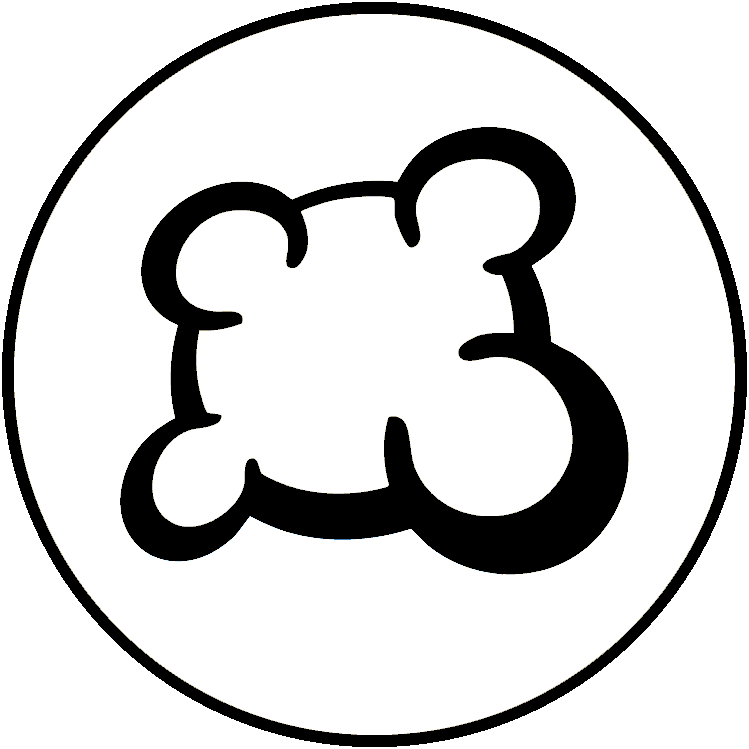#31625: "Board customization "
Mitä tämä raportti koskee?
Mitä tapahtui? Valitse alta
Mitä tapahtui? Valitse alta
Ennen ilmoituksen tekoa, tarkista onko sellainen jo olemassa samasta aiheesta
Jos kyllä, ole ystävällinen ja ÄÄNESTÄ tätä raporttia. Eniten ääniä saaneet raportit laitetaan ETUSIJALLE!
| # | Status | Votes | Game | Type | Title | Last update |
|---|
Tarkka kuvaus
-
• Kopioi/liitä virheilmoitus näytöltäsi, jos sait sellaisen.
I have some thoughts about the player board customization for 2-3 player games. At first, I was delighted to see the new feature to individually adjust the size of the player boards. After some plays, I am more hesitant, because:
a) For such a short and light game (which could be played 10 times in a row) it is inconvenient to adjust the player boards every time after starting a new game (I usually play on my tablet where adjustments are needed to see the board of my opponent - on my desktop I can see both boards without adjustments).
b) If a refresh is needed the player board adjustments are gone and have to be selected again.
c) For a 2 – 3 player game I would prefer a default setting which shows all player boards side by side with the same size. “Lucky Numbers” on BGA has such a setting which works pretty well (Lucky numbers is also a game many players play x times in a row).
d) For desktop players the feature Strg + / - cannot be used to increase / decrease the screen display (this is a quite common feature in most BGA implementations).
-
• Selitä mitä halusit tehdä, mitä teit ja mitä tapahtui
• Mikä on selaimesi?
Edge
-
• Ole hyvä ja kopioi teksti englanniksi oman kielesi sijasta. Jos sinulla on kuvakaappaus tästä bugista (hyvä käytäntö), voit käyttää valitsemaasi kuvien isännöintipalvelua (snipboard.io ladataksesi sen ja kopioidaksesi/liittääksesi linkin tähän. Onko tämä teksti saatavilla käännösjärjestelmässä? Jos on, onko sen käännöksestä yli 24 tuntia?
I have some thoughts about the player board customization for 2-3 player games. At first, I was delighted to see the new feature to individually adjust the size of the player boards. After some plays, I am more hesitant, because:
a) For such a short and light game (which could be played 10 times in a row) it is inconvenient to adjust the player boards every time after starting a new game (I usually play on my tablet where adjustments are needed to see the board of my opponent - on my desktop I can see both boards without adjustments).
b) If a refresh is needed the player board adjustments are gone and have to be selected again.
c) For a 2 – 3 player game I would prefer a default setting which shows all player boards side by side with the same size. “Lucky Numbers” on BGA has such a setting which works pretty well (Lucky numbers is also a game many players play x times in a row).
d) For desktop players the feature Strg + / - cannot be used to increase / decrease the screen display (this is a quite common feature in most BGA implementations).
• Mikä on selaimesi?
Edge
-
• Selitä ehdotuksesti tarkasti ja ytimekkäästi, jotta se on ymmärrettävissä niin helposti kuin mahdollista.
I have some thoughts about the player board customization for 2-3 player games. At first, I was delighted to see the new feature to individually adjust the size of the player boards. After some plays, I am more hesitant, because:
a) For such a short and light game (which could be played 10 times in a row) it is inconvenient to adjust the player boards every time after starting a new game (I usually play on my tablet where adjustments are needed to see the board of my opponent - on my desktop I can see both boards without adjustments).
b) If a refresh is needed the player board adjustments are gone and have to be selected again.
c) For a 2 – 3 player game I would prefer a default setting which shows all player boards side by side with the same size. “Lucky Numbers” on BGA has such a setting which works pretty well (Lucky numbers is also a game many players play x times in a row).
d) For desktop players the feature Strg + / - cannot be used to increase / decrease the screen display (this is a quite common feature in most BGA implementations).
• Mikä on selaimesi?
Edge
-
• Mitä näytöllä näkyi kun olit estettynä (Tyhjä ruutu? Osa pelin käyttöliittymästä? Virheilmoitus?)
I have some thoughts about the player board customization for 2-3 player games. At first, I was delighted to see the new feature to individually adjust the size of the player boards. After some plays, I am more hesitant, because:
a) For such a short and light game (which could be played 10 times in a row) it is inconvenient to adjust the player boards every time after starting a new game (I usually play on my tablet where adjustments are needed to see the board of my opponent - on my desktop I can see both boards without adjustments).
b) If a refresh is needed the player board adjustments are gone and have to be selected again.
c) For a 2 – 3 player game I would prefer a default setting which shows all player boards side by side with the same size. “Lucky Numbers” on BGA has such a setting which works pretty well (Lucky numbers is also a game many players play x times in a row).
d) For desktop players the feature Strg + / - cannot be used to increase / decrease the screen display (this is a quite common feature in most BGA implementations).
• Mikä on selaimesi?
Edge
-
• Mitä osaa säännöistä BGA:n sovellus ei noudattanut
I have some thoughts about the player board customization for 2-3 player games. At first, I was delighted to see the new feature to individually adjust the size of the player boards. After some plays, I am more hesitant, because:
a) For such a short and light game (which could be played 10 times in a row) it is inconvenient to adjust the player boards every time after starting a new game (I usually play on my tablet where adjustments are needed to see the board of my opponent - on my desktop I can see both boards without adjustments).
b) If a refresh is needed the player board adjustments are gone and have to be selected again.
c) For a 2 – 3 player game I would prefer a default setting which shows all player boards side by side with the same size. “Lucky Numbers” on BGA has such a setting which works pretty well (Lucky numbers is also a game many players play x times in a row).
d) For desktop players the feature Strg + / - cannot be used to increase / decrease the screen display (this is a quite common feature in most BGA implementations).
-
• Onko sääntörikkomus nähtävillä pelin toistossa? Jos kyllä, mikä on siirron numero?
• Mikä on selaimesi?
Edge
-
• Minkä pelin toiminnon halusit suorittaa?
I have some thoughts about the player board customization for 2-3 player games. At first, I was delighted to see the new feature to individually adjust the size of the player boards. After some plays, I am more hesitant, because:
a) For such a short and light game (which could be played 10 times in a row) it is inconvenient to adjust the player boards every time after starting a new game (I usually play on my tablet where adjustments are needed to see the board of my opponent - on my desktop I can see both boards without adjustments).
b) If a refresh is needed the player board adjustments are gone and have to be selected again.
c) For a 2 – 3 player game I would prefer a default setting which shows all player boards side by side with the same size. “Lucky Numbers” on BGA has such a setting which works pretty well (Lucky numbers is also a game many players play x times in a row).
d) For desktop players the feature Strg + / - cannot be used to increase / decrease the screen display (this is a quite common feature in most BGA implementations).
-
• Mitä yritit tehdä tämän pelitoiminnon käynnistymiseksi?
-
• Mitä tapahtui kun yritit tehdä tämän (virheilmoitus, pelin tilapalkin viesti, ...)?
• Mikä on selaimesi?
Edge
-
• Missä vaiheessa peliä ongelma ilmeni (mikä oli silloinen pelin ohje)?
I have some thoughts about the player board customization for 2-3 player games. At first, I was delighted to see the new feature to individually adjust the size of the player boards. After some plays, I am more hesitant, because:
a) For such a short and light game (which could be played 10 times in a row) it is inconvenient to adjust the player boards every time after starting a new game (I usually play on my tablet where adjustments are needed to see the board of my opponent - on my desktop I can see both boards without adjustments).
b) If a refresh is needed the player board adjustments are gone and have to be selected again.
c) For a 2 – 3 player game I would prefer a default setting which shows all player boards side by side with the same size. “Lucky Numbers” on BGA has such a setting which works pretty well (Lucky numbers is also a game many players play x times in a row).
d) For desktop players the feature Strg + / - cannot be used to increase / decrease the screen display (this is a quite common feature in most BGA implementations).
-
• Mitä tapahtui kun yritit tehdä tämän pelin toiminnon (virheilmoitus, pelin tilapalkin viesti, ...)?
• Mikä on selaimesi?
Edge
-
• Kuvaile näyttöongelmaa. Jos sinulla on kuvakaappaus tästä bugista (hyvä käytäntö), voit käyttää valitsemaasi kuvien isännöintipalvelua (snipboard.io ladataksesi sen ja kopioidaksesi/liittääksesi linkin tähän.
I have some thoughts about the player board customization for 2-3 player games. At first, I was delighted to see the new feature to individually adjust the size of the player boards. After some plays, I am more hesitant, because:
a) For such a short and light game (which could be played 10 times in a row) it is inconvenient to adjust the player boards every time after starting a new game (I usually play on my tablet where adjustments are needed to see the board of my opponent - on my desktop I can see both boards without adjustments).
b) If a refresh is needed the player board adjustments are gone and have to be selected again.
c) For a 2 – 3 player game I would prefer a default setting which shows all player boards side by side with the same size. “Lucky Numbers” on BGA has such a setting which works pretty well (Lucky numbers is also a game many players play x times in a row).
d) For desktop players the feature Strg + / - cannot be used to increase / decrease the screen display (this is a quite common feature in most BGA implementations).
• Mikä on selaimesi?
Edge
-
• Ole hyvä ja kopioi teksti englanniksi oman kielesi sijasta. Jos sinulla on kuvakaappaus tästä bugista (hyvä käytäntö), voit käyttää valitsemaasi kuvien isännöintipalvelua (snipboard.io ladataksesi sen ja kopioidaksesi/liittääksesi linkin tähän. Onko tämä teksti saatavilla käännösjärjestelmässä? Jos on, onko sen käännöksestä yli 24 tuntia?
I have some thoughts about the player board customization for 2-3 player games. At first, I was delighted to see the new feature to individually adjust the size of the player boards. After some plays, I am more hesitant, because:
a) For such a short and light game (which could be played 10 times in a row) it is inconvenient to adjust the player boards every time after starting a new game (I usually play on my tablet where adjustments are needed to see the board of my opponent - on my desktop I can see both boards without adjustments).
b) If a refresh is needed the player board adjustments are gone and have to be selected again.
c) For a 2 – 3 player game I would prefer a default setting which shows all player boards side by side with the same size. “Lucky Numbers” on BGA has such a setting which works pretty well (Lucky numbers is also a game many players play x times in a row).
d) For desktop players the feature Strg + / - cannot be used to increase / decrease the screen display (this is a quite common feature in most BGA implementations).
• Mikä on selaimesi?
Edge
-
• Selitä ehdotuksesti tarkasti ja ytimekkäästi, jotta se on ymmärrettävissä niin helposti kuin mahdollista.
I have some thoughts about the player board customization for 2-3 player games. At first, I was delighted to see the new feature to individually adjust the size of the player boards. After some plays, I am more hesitant, because:
a) For such a short and light game (which could be played 10 times in a row) it is inconvenient to adjust the player boards every time after starting a new game (I usually play on my tablet where adjustments are needed to see the board of my opponent - on my desktop I can see both boards without adjustments).
b) If a refresh is needed the player board adjustments are gone and have to be selected again.
c) For a 2 – 3 player game I would prefer a default setting which shows all player boards side by side with the same size. “Lucky Numbers” on BGA has such a setting which works pretty well (Lucky numbers is also a game many players play x times in a row).
d) For desktop players the feature Strg + / - cannot be used to increase / decrease the screen display (this is a quite common feature in most BGA implementations).
• Mikä on selaimesi?
Edge
Raportin historia
+/- STRG does not work properly
Lisää jotain tähän raporttiin
- Toinen pöydän tunnus / siirron numero
- Ratkaisiko F5 ongelman?
- Ilmestyykö ongelma useita kertoja? Joka kerta? Satunnaisesti?
- Jos sinulla on kuvakaappaus tästä bugista (hyvä käytäntö), voit käyttää valitsemaasi kuvien isännöintipalvelua (snipboard.io ladataksesi sen ja kopioidaksesi/liittääksesi linkin tähän.