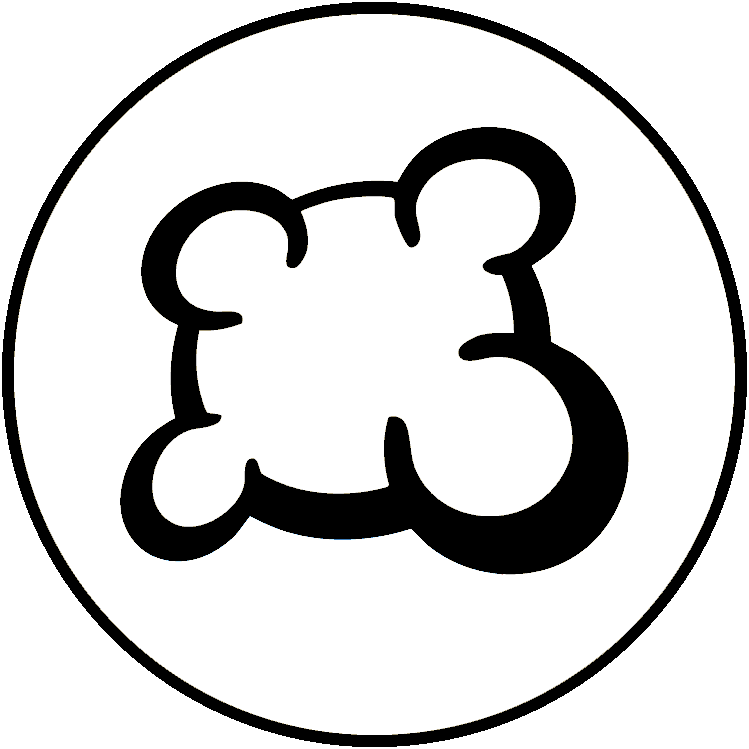Getting started
With Board Game Arena you can play within a few clicks.
By choosing "Play now" on the left menu, you get a list of game tables waiting for players.
You can join a game by clicking on "View table" then "Join game".
If you prefer, you can create a new game table: click on the "Launch table" button that corresponds to the game you want to play, and wait for your opponents.
Important to know before you start:
- It's much better to join a table already created than to create a new one.
- For most popular games you will find opponents at any time. For the others, try to connect around peak hour (around 22h CEST) to maximize your chances.
- When you start a game you can't leave the table until it ends. If you leave you will receive a penalty which will create difficulties finding opponents later.
Sometimes the program throws out the game before it starts without telling you why. There's no way to know why, and FAQ's nor Getting Started won't help. We assume it has something to do some kind of time limits?